
In the past, we often watch movies on TV or in the cinema. Compared to these traditional ways, iPad provides us a more flexible and convenient option to enjoy films either on trip or at home. Though iTunes offers a vast variety of movies for iPad, but it is not free and usually troublesome to purchase one from iTunes stores. Then you will ask how to put movies on iPad without iTunes. To make it clear, this post makes a recommendation of the following tools to help iPad users quickly transfer loved movies from computer to their device.
Handy solution to transfer movies to iPad without iTunes
1. The best choice for moving movies to iPad
2. Prudently use iTunes to add movies to iPad
The task of moving movies to our iPad will be much easier only if they are in Apple compatible formats. Unfortunately many movie files aren’t, which usually means lots of re-encoding and general messing around so as to make it happen. Fortunately there is such a a wonderful tool letting you easily add movies in different formats to your iPad without using iTunes or requiring jailbreak.
Welcome to watch this dynamic demo before browsing through specific steps.
Apowersoft Phone Manager – Swiftly transfer movies to iPad without iTunes
Apowersoft Phone Manager is a comprehensive management software for tablets or mobile phones running iOS and Android systems. This phone manager is prevailing among mobile users because of its high efficiency in transferring files between PC and iPad. With it, you can effortlessly transfer movies in any formats to your iPad without other tools.
- Download this movie transfer program from below and install it on your PC.
- Open this program and connect your iPad to PC with a USB cable. Tick “Trust” when a notification box pops up on your iPad screen asking whether you trust this app or not.
- Once connected, go to “Videos” and you will see all your movies already stored on your iPad.
- Click “Import” button, select the movies you want to transfer from computer and finally confirm it by clicking “Open”. Within a minute, it can copy movies to iPad without iTunes.
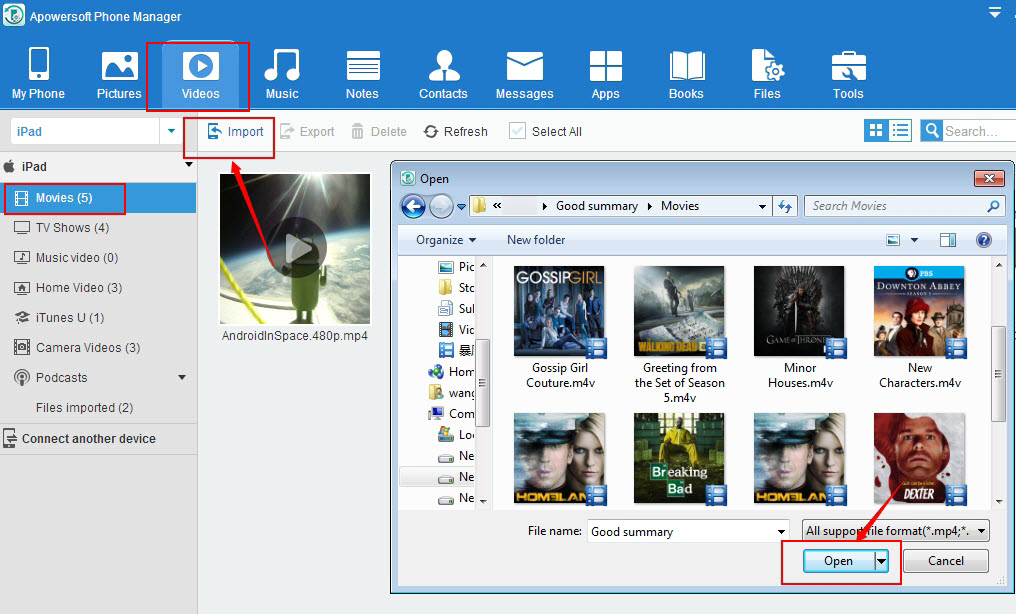
- Once completed, disconnect your iPad from computer by clicking “Disconnect” button.
In addition to transferring movies, you can use this phone manager to transfer other videos. If you need to delete some unwanted movies to free up space or export your iPad movies to other devices for backup, this phone manager will definitely satisfy your demands. What’s more, you can also use Apowersoft Phone Manager to manage, view, restore, backup tablet or mobile data on your computer including but not limited to songs, videos, photos, messages, contacts, apps, bookmarks, call logs and wallpapers. It enables you to make one-stop management for your iPad.
iTunes – prudently use it to add movies to iPad
iTunes is an alternative for iOS users to transfer different movies, but the process of moving movies onto your iPad is a bit more complicated. Before you can use iTunes to sync them to your iPad, you need to convert them into a format approved by iTunes and import them to your iTunes library. During this process, there are lots of notification boxes popping up for confirmation. Be cautious for you may lose your data by making wrong selection during the process. All of these really make users feel in chaos. That’s one of the main reasons why nowadays Apple users prefer using some third-party applications like Apowersoft Phone Manager, iTools, iExplorer, Dropbox to transfer movies to iPad rather than using iTunes.

Within the solutions on how to put movies on iPad without iTunes, you are able to get movies from more sources. Compared with other methods to transfer movies, Apowersoft Phone Manager is deemed to be the best one when taking consideration of safety and efficiency.
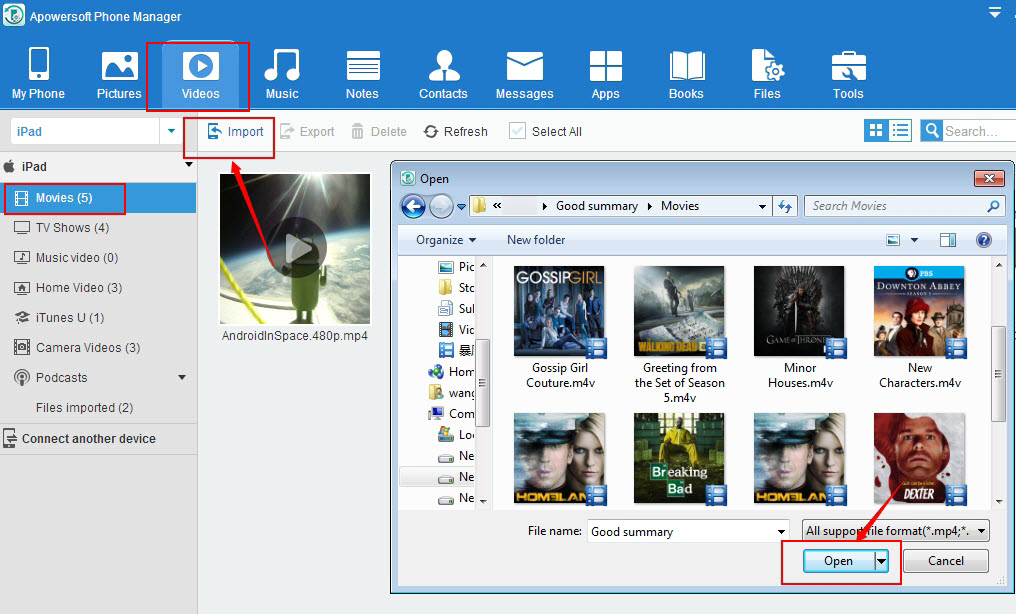

Leave a Comment