
I recently reset my iPhone, and all of my contacts disappeared. How can I restore my lost contacts?
This is a common problem that you may be facing right now after resetting or updating your device. Or, you may have accidentally deleted a particular contact while browsing your phone. Fortunately, there are effective solutions that can help you recover iPhone deleted contacts.
Here are three methods to recover lost contacts from iPhone.
Method One: Recover deleted contacts from iPhone with iTunes.
With the help of iTunes, you can retrieve lost data simply by restoring the latest backup of your iPhone’s data. Upon connecting your device to the computer, follow these easy steps:
- Find the iPhone icon located under “Devices”, and right-click on it.
- Click “Restore from Backup”.
- Choose a specific backup from the list provided to you, and then press “Restore”.

Once the restoration process is done, your old contacts will appear in your iPhone.
Method Two: Restore your iPhone contacts from a backup or archive.
If you haven’t synced your iPhone with your computer as of yet, there’s another good solution. You can use your recent backup or archive to recover iPhone deleted contacts. Here’s how:
- Go to the Address Book application. Choose “Import”, and select “Address Book Archive”. Your recent contacts archive will then be imported.
- Navigate to the Address Book or Application Support folder of the latest backup.
- Check the folder to see if your contact list is there. Replace the folder by copying it from the backup drive and pasting it to the same location.
- If the latest backup doesn’t contain all of your contact information, go through older backups to find the right folder that contains complete contact data.
This procedure will help you get back your needed phone contacts. However, if you haven’t backed up or archived your iPhone contacts, you may need a powerful iPhone contacts recovery.
Method Three: Use iPhone Data Recovery to recover lost contacts from iPhone.
This comprehensive iPhone data recovery tool can safely and quickly restore contacts from iPhone 4S whether you’ve lost your files through accidental deletion, jailbreak, phone reset, or phone update.
Two solutions to recover contacts from iPhone with this iPhone contacts recovery:
Solution 1: Directly recover deleted contacts on iPhone.
Solution 2: Recover iPhone contacts from iTunes backup.
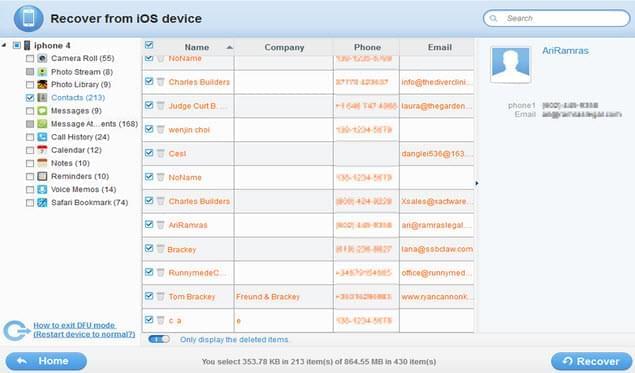
This intuitive application also enables detailed preview of text and media contents of your device before the recovery process. iPhone Data Recovery is compatible with different types of iOS devices. Also, it’s compatible with both Mac and Windows.
Comparing the Three Methods
Which method should you use for the fastest and easiest contacts recovery? The first and second methods are good enough if you need basic recovery of contacts. The first method is a viable option if you have synchronized your iPhone with iTunes while the second one is a good solution if you keep a backup or archive.
Among the three, iPhone Data Recovery offers the fastest and safest iPhone contacts recovery. It’s the best solution because it can restore different types of deleted files aside from contacts, it supports a variety of Apple devices, and it offers two recovery modes. If you need a powerful and versatile solution that’s completely safe and free of risks, then iPhone Data Recovery is the choice to go.

Leave a Comment