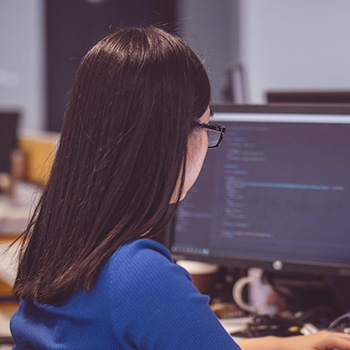Supports Unlocking Four Types of Passcodes
ApowerUnlock allows you to unlock a iPhone/iPad without passcode regardless of the reasons why it has been locked. It enables you to easily remove passcode from iPhone/iPad, unlock fingerprint passcode or Touch ID, get rid of your Face ID, and remove iCloud password, and unlock Apple ID without passcode.
-

Passcode
-

Touch ID
-

Face ID
-

Apple ID
Attention: Different devices have different data storage and access, this may lead to an unlock failure.
All the data will be removed once unlocked successfully, and ApowerUnlock for Windows does not support unlocking Apple ID. Please proceed with caution.