
WLMP is a file type associated with Microsoft’s “Windows Movie Maker”. It’s not a video file but a project file used to create videos in Windows Live Movie Maker.
WLMP files are not real video files to some extent. You can’t play them with your regular media players. If you want to place a WLMP file in iPhone, iPod or play them with QuickTime, Windows Media Player, you’ll have to convert WLMP to MP4 format. Thus, you have the chance to play and share WLMP files in most media players and devices.
Check out the following solutions to find out how to convert and play WLMP file easily.
Part I: Save WLMP project as a video
This method is applicable for Windows 7/Vista users only. Follow these steps:
- Open your WLMP file in Windows Live Movie Maker.
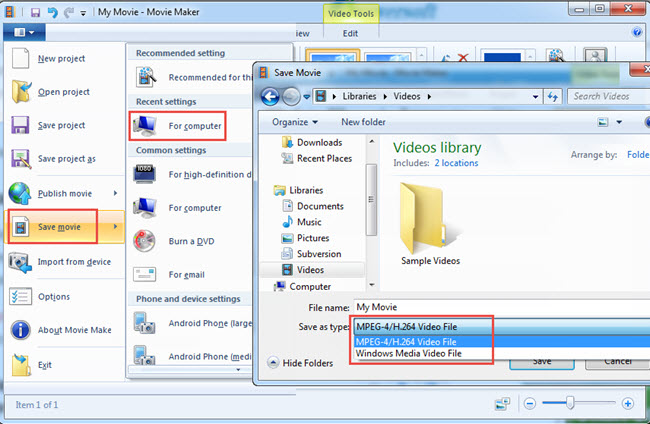
- Select File > Save Movie. You can then choose to save it as WMV.
Tips: If you’re running Windows Live Movie Maker 2012, you’re supposed to save the WLMP project as an MP4 file directly.
Part II: Get a WLMP converter to convert WLMP to MP4 format
If you save your WLMP file as WMV format with Windows Live Movie Maker, you need to get a video converter to convert your saved WLMP file to MP4 format. In the second part, we offer three video converters for your choice.
Solution 1: Apowersoft Free Online Video Converter
The easiest solution is to use a WLMP to MP4 converter online. Apowersoft Free Online Video Converter is a free application that speedily converts videos to various audio and video formats compatible with iPhone, iPad, Android tablet, etc.
The best features of this converter are the high-quality output, comprehensive settings, fast conversion process and easy-to-understand interface. More importantly, there’s no limit to the quantity, size and format of input videos you can convert. It’s completely free so you don’t have to worry about charge just to convert your files. No install, sign-up or membership required.
To convert WLMP to MP4 online, go to its official website and follow these steps:
- Click “Select files to start” after you log into the webpage.
- Follow the instruction on the page to install Launcher to initiate the app.
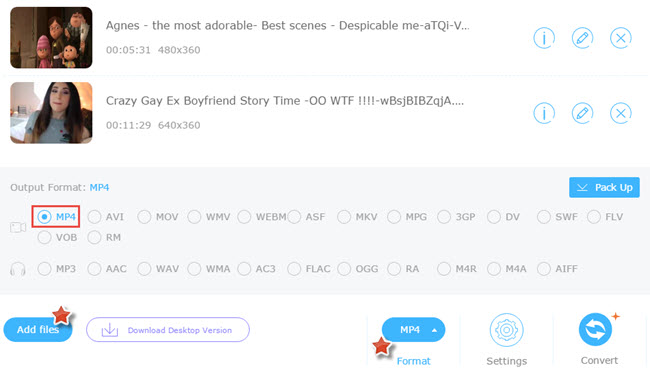
- Tweak your video through the built-in video editor.
- Set your preferred format, resolution, bitrate, frame rate and channels.
- Click Convert to begin the task.
Don’t be frustrated with the Launcher. The tested result shows it’s totally clean and safe. No hurt to computer or personal files at all. By the way, it is also Mac compatible and supports to convert WLMP files to AVI, MOV and many other formats listed on the interface.
Solution 2: ConverterLite WLMP Converter
ConverterLite is a simple software designed to convert WLMP files to MP4. Its functions encompass creating, converting and compressing audio and movie files. It also supports batch conversion. However, the software only works on Windows computers and not on Macs. The procedure as follows:
- Drag and drop your WLMP file to upload.
- Choose the output format.
- Click convert.
Solution 3: Apowersoft Video Converter Studio
Apowersoft Video Converter Studio is a five-in-one program specifically designed to convert, edit, download, record and create videos. Its key features are as follows:
- Converts audio and video files to all types of format and portable devices
- Lets you edit videos including trim video clips, crop video size, adjust video effect, add watermarks and insert external subtitles
- Enables users to make photo slideshow with pictures and music
- Supports 4K movies (size up to 4096*2160)
- Merges videos into one video file
- Added Video Downloader function helps you download videos from any video hosting sites
- A built-in Video player is ready for use
- A preset editor enables you to configure the parameters of videos and audios manually
- A powerful screen recorder is available to record anything you see and hear on the screen.
All in all, this is your one-stop solution for your audio and video conversion needs. After you well install the software to your computer, you can immediately convert WLMP file to MP4 by following these easy steps:
- Click Add files to upload your file.
- Customize your video and output settings through the Video Edit functions.
- Drop down Profile bar and choose MP4 from the format options.
- Press Convert to start conversion.

Web-based Applications vs Desktop Software
These tools are great solutions for your conversion jobs. Ideally, the best provider of audio and video conversion tools is Apowersoft considering that it offers both web-based and software applications.
If you need a speedy, efficient and quickly accessible tool to free convert WLMP to MP4, Apowersoft Free Online Video Converter is the perfect choice. On the other hand, if you’re actually searching for a full-featured, comprehensive WLMP to MP4 converter, Apowersoft Video Converter Studio is the best software that you can use.
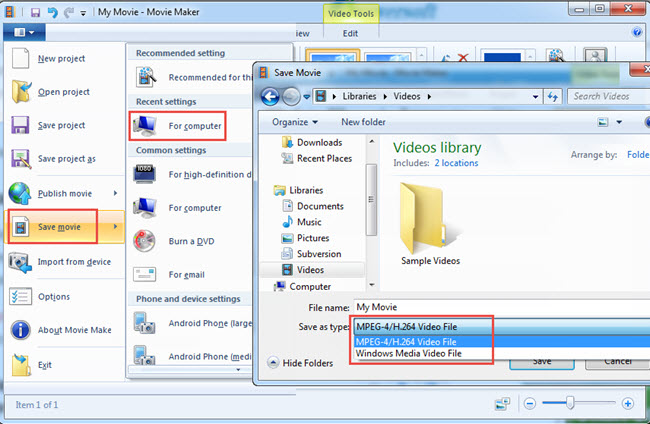
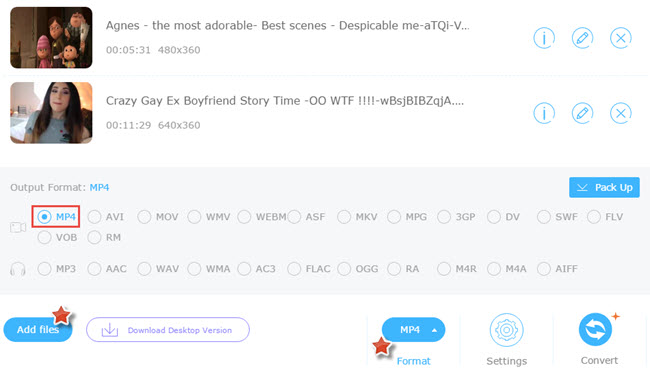

Leave a Comment